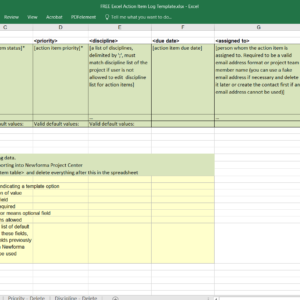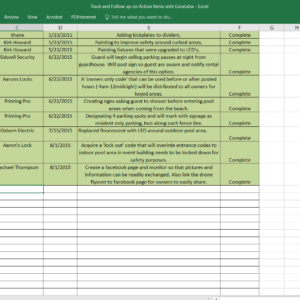Introduction
Planning is critical to the success of any project. A well-thought-out plan will help keep the project on track and help ensure that all stakeholders are aware of their roles and responsibilities.
Unfortunately, planning is often seen as a tedious and time-consuming exercise, rather than an essential part of the project. This can lead to planning being rushed or even skipped altogether, which can have disastrous consequences for the project.
In this article, we will explore what project planning is, why it is so important, and some of the key steps involved in creating a successful project plan.
Understanding project planning
Project planning is the process of defining a project’s goals, objectives, milestones, and deliverables. It also includes identifying who will be responsible for each task and when each task will be completed.
A project plan is the written document that outlines all the elements of the project. It is used by the project team to track progress and ensure that the project is on schedule.
A project plan is essential for keeping a project on track. It should be created at the beginning of the project and updated regularly as the project progresses.
What is a project plan?
A project plan is a document that outlines the goals, objectives, milestones, and deliverables of a project. It also includes the schedule, resources, and risks associated with the project.
The project plan is used by the project team to track progress and ensure that the project is on schedule.
Things to include in a project plan
There are many things that should be included in a project plan. The most important elements are:
Goals and objectives: What are you trying to achieve with the project?
Scope: What work needs to be done to achieve the project’s goals?
Schedule: When will each task be completed?
Resources: Who will be responsible for each task?
Budget: How much money will be spent on the project?
Risks: What could go wrong and how will you mitigate those risks?
Understanding the project management planning process
The project management planning process is the process of creating a project plan. It involves the following steps:
- Define the project’s goals and objectives
2. Identify the work that needs to be done
3. Create a schedule
4. Assign responsibility for each task
5. Determine the project’s budget
6. Identify risks and create a risk management plan
7. Create a communication plan
8. Create a quality management plan
9. Create a change management plan
10. Review and update the plan regularly
What are the five steps in Project planning?
The five steps in project planning are:
- Define the project’s goals and objectives
2. Identify the work that needs to be done
3. Create a schedule
4. Assign responsibility for each task
5. Determine the project’s budget
What are the 7 steps to successful Project planning?
There are seven steps to successful project planning:
- Define the project’s goals and objectives
2. Identify the work that needs to be done
3. Create a schedule
4. Assign responsibility for each task
5. Determine the project’s budget
6. Identify risks and create a risk management plan
7. Review and update the plan regularly
Which are the major 10 steps involved in project planning?
The major 10 steps involved in project planning are:
- Define the project’s goals and objectives
2. Identify the work that needs to be done
3. Create a schedule
4. Assign responsibility for each task
5. Determine the project’s budget
6. Identify risks and create a risk management plan
7. Create a communication plan
8. Create a quality management plan
9. Create a change management plan
10. Review and update the plan regularly
What are the tools in planning?
There are many tools that can be used in project planning. Some of the most popular tools are:
Gantt charts: A Gantt chart is a graphical representation of the project schedule. It shows the tasks that need to be completed, the start and end dates, and the dependencies between tasks.
Work breakdown structures: A work breakdown structure is a tool that can be used to break down the work that needs to be done into smaller, more manageable tasks.
Network diagrams: A network diagram is a graphical representation of the project’s tasks and dependencies. It can be used to identify the critical path and identify which tasks need to be completed first.
Project management software: Project management software can be used to create and track the project plan. It can also be used to assign tasks, track progress, and communicate with the project team.
What is the structure of a project plan?
The structure of a project plan can vary depending on the size and complexity of the project. However, most project plans will include the following elements:
2. Scope: What work needs to be done to achieve the project’s goals?
3. Schedule: When will each task be completed?
4. Resources: Who will be responsible for each task?
5. Budget: How much money will be spent on the project?
6. Risks: What could go wrong and how will you mitigate those risks?
7. Communication plan: How will you communicate with the project team and stakeholders?
8. Quality management plan: How will you ensure that the project meets its quality goals?
9. Change management plan: How will you manage changes to the project?
10. Review and update plan: How often will you review and update the project plan?
What is the planning cycle?
The planning cycle is the process of creating and updating the project plan. It involves the following steps:
- Define the project’s goals and objectives
2. Identify the work that needs to be done
3. Create a schedule
4. Assign responsibility for each task
5. Determine the project’s budget
6. Identify risks and create a risk management plan
7. Create a communication plan
8. Create a quality management plan
9. Create a change management plan
10. Review and update the plan regularly
Is a Gantt chart a project plan?
A Gantt chart is a graphical representation of the project schedule. It shows the tasks that need to be completed, the start and end dates, and the dependencies between tasks.
A Gantt chart is not a project plan. The project plan is the written document that outlines all the elements of the project. The Gantt chart is just one tool that can be used to create the project plan.
What is the difference between a project plan and a work plan?
A project plan is a document that outlines the goals, objectives, milestones, and deliverables of a project. It also includes the schedule, resources, and risks associated with the project.
A work plan is a document that outlines the tasks, resources, and timeline for a specific piece of work. It is used to track progress and ensure that the work is on schedule.
A project plan is broader in scope than a work plan. A project plan covers the entire project, while a work plan only covers a specific piece of work.
What are the barriers to planning?
There are many barriers to planning. Some of the most common barriers are:
- Lack of time: Planning can be time-consuming, and often there is pressure to start the project before the plan is complete.
2. Lack of experience: Planning can be difficult if you don’t have experience with the planning process.
3. Lack of resources: Planning can be difficult if you don’t have enough people or money to do the work.
4. Resistance to change: People may resist the change that planning will bring.
5. Complexity: Planning can be difficult if the project is large and complex.
Conclusion
Planning is critical to the success of any project. A well-thought-out plan will help keep the project on track and help ensure that all stakeholders are aware of their roles and responsibilities.
Unfortunately, planning is often seen as a tedious and time-consuming exercise, rather than an essential part of the project. This can lead to planning being rushed or even skipped altogether, which can have disastrous consequences for the project.
In this article, we have explored what project planning is, why it is so important, and some of the key steps involved in creating a successful project plan.