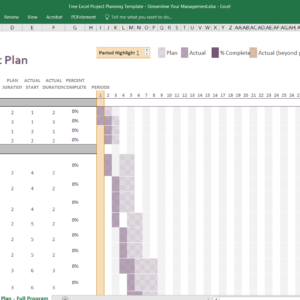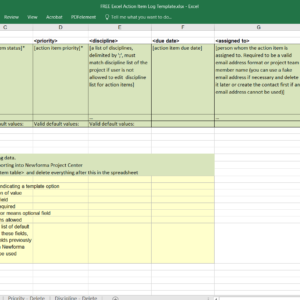Introduction
Project management is the process of organizing, planning and executing a series of tasks in order to achieve a specific goal. Multiple project management is the process of managing multiple projects simultaneously.
There are a few different ways to approach multiple project management. One way is to use a project management software, such as Microsoft Project, to keep track of all the different tasks and deadlines associated with each project. Another way is to use a spreadsheet, such as Microsoft Excel, to track the progress of each project.
There are advantages and disadvantages to both methods. Project management software can be expensive and can take some time to learn how to use. Spreadsheets are usually less expensive and can be easier to use, but they can also be more difficult to keep track of if you have a lot of projects going on at the same time.
The best way to approach multiple project management will vary depending on the individual and the specific needs of the projects. However, there are a few general tips that can help make the process a little easier.
How do I track multiple projects?
The first step is to create a list of all the projects you are working on. This will help you keep track of what needs to be done for each project and will also help you prioritize your time.
Once you have a list of all the projects, you need to decide which method you are going to use to track them. If you are going to use a project management software, such as Microsoft Project, you will need to create a separate file for each project. If you are going to use a spreadsheet, such as Microsoft Excel, you will need to create a separate worksheet for each project.
Once you have created a file or worksheet for each project, you need to start entering the tasks that need to be done. For each task, you will need to enter the name, the due date, the status, and the person responsible for the task.
You will also need to create a timeline for each project. This will help you keep track of the tasks that need to be done and the deadlines associated with each task. The timeline can be created using a project management software or a spreadsheet.
Once you have created the files or worksheets for each project, you need to start tracking the progress of each project. You can do this by updating the status of each task as it is completed. You can also add notes to each task to keep track of any problems or issues that arise.
You should also create a report for each project. This report should include the status of each task, the timeline, and the people responsible for each task. The report should be updated on a regular basis so that you can keep track of the progress of each project.
How do I track multiple projects in Excel?
The first step is to create a separate worksheet for each project. You will need to enter the project name, the tasks that need to be done, the due date, the status, and the person responsible for each task.
You will also need to create a timeline for each project. This will help you keep track of the tasks that need to be done and the deadlines associated with each task. The timeline can be created using a project management software or a spreadsheet.
Once you have created the worksheets for each project, you need to start tracking the progress of each project. You can do this by updating the status of each task as it is completed. You can also add notes to each task to keep track of any problems or issues that arise.
You should also create a report for each project. This report should include the status of each task, the timeline, and the people responsible for each task. The report should be updated on a regular basis so that you can keep track of the progress of each project.
What is the best way to keep track of multiple projects in Excel?
Using a separate worksheet for each project is the best way to keep track of multiple projects in Excel. You will need to enter the project name, the tasks that need to be done, the due date, the status, and the person responsible for each task.
You will also need to create a timeline for each project. This will help you keep track of the tasks that need to be done and the deadlines associated with each task. The timeline can be created using a project management software or a spreadsheet.
Once you have created the worksheets for each project, you need to start tracking the progress of each project. You can do this by updating the status of each task as it is completed. You can also add notes to each task to keep track of any problems or issues that arise.
You should also create a report for each project. This report should include the status of each task, the timeline, and the people responsible for each task. The report should be updated on a regular basis so that you can keep track of the progress of each project.
How do you manage multiple projects simultaneously?
The first step is to create a list of all the projects you are working on. This will help you keep track of what needs to be done for each project and will also help you prioritize your time.
Once you have a list of all the projects, you need to decide which method you are going to use to track them. If you are going to use a project management software, such as Microsoft Project, you will need to create a separate file for each project. If you are going to use a spreadsheet, such as Microsoft Excel, you will need to create a separate worksheet for each project.
Once you have created a file or worksheet for each project, you need to start entering the tasks that need to be done. For each task, you will need to enter the name, the due date, the status, and the person responsible for the task.
You will also need to create a timeline for each project. This will help you keep track of the tasks that need to be done and the deadlines associated with each task. The timeline can be created using a project management software or a spreadsheet.
Once you have created the files or worksheets for each project, you need to start tracking the progress of each project. You can do this by updating the status of each task as it is completed. You can also add notes to each task to keep track of any problems or issues that arise.
You should also create a report for each project. This report should include the status of each task, the timeline, and the people responsible for each task. The report should be updated on a regular basis so that you can keep track of the progress of each project.
How do I create a tracking system in Excel?
The first step is to create a separate worksheet for each project. You will need to enter the project name, the tasks that need to be done, the due date, the status, and the person responsible for each task.
You will also need to create a timeline for each project. This will help you keep track of the tasks that need to be done and the deadlines associated with each task. The timeline can be created using a project management software or a spreadsheet.
Once you have created the worksheets for each project, you need to start tracking the progress of each project. You can do this by updating the status of each task as it is completed. You can also add notes to each task to keep track of any problems or issues that arise.
You should also create a report for each project. This report should include the status of each task, the timeline, and the people responsible for each task. The report should be updated on a regular basis so that you can keep track of the progress of each project.
How do I create a tracking database in Excel?
The first step is to create a separate worksheet for each project. You will need to enter the project name, the tasks that need to be done, the due date, the status, and the person responsible for each task.
You will also need to create a timeline for each project. This will help you keep track of the tasks that need to be done and the deadlines associated with each task. The timeline can be created using a project management software or a spreadsheet.
Once you have created the worksheets for each project, you need to start tracking the progress of each project. You can do this by updating the status of each task as it is completed. You can also add notes to each task to keep track of any problems or issues that arise.
You should also create a report for each project. This report should include the status of each task, the timeline, and the people responsible for each task. The report should be updated on a regular basis so that you can keep track of the progress of each project.
How do you organize and track projects?
The first step is to create a list of all the projects you are working on. This will help you keep track of what needs to be done for each project and will also help you prioritize your time.
Once you have a list of all the projects, you need to decide which method you are going to use to track them. If you are going to use a project management software, such as Microsoft Project, you will need to create a separate file for each project. If you are going to use a spreadsheet, such as Microsoft Excel, you will need to create a separate worksheet for each project.
Once you have created a file or worksheet for each project, you need to start entering the tasks that need to be done. For each task, you will need to enter the name, the due date, the status, and the person responsible for the task.
You will also need to create a timeline for each project. This will help you keep track of the tasks that need to be done and the deadlines associated with each task. The timeline can be created using a project management software or a spreadsheet.
Once you have created the files or worksheets for each project, you need to start tracking the progress of each project. You can do this by updating the status of each task as it is completed. You can also add notes to each task to keep track of any problems or issues that arise.
You should also create a report for each project. This report should include the status of each task, the timeline, and the people responsible for each task. The report should be updated on a regular basis so that you can keep track of the progress of each project.
How do you manage multiple projects in Agile?
The first step is to create a list of all the projects you are working on. This will help you keep track of what needs to be done for each project and will also help you prioritize your time.
Once you have a list of all the projects, you need to decide which method you are going to use to track them. If you are going to use a project management software, such as Microsoft Project, you will need to create a separate file for each project. If you are going to use a spreadsheet, such as Microsoft Excel, you will need to create a separate worksheet for each project.
Once you have created a file or worksheet for each project, you need to start entering the tasks that need to be done. For each task, you will need to enter the name, the due date, the status, and the person responsible for the task.
You will also need to create a timeline for each project. This will help you keep track of the tasks that need to be done and the deadlines associated with each task. The timeline can be created using a project management software or a spreadsheet.
Once you have created the files or worksheets for each project, you need to start tracking the progress of each project. You can do this by updating the status of each task as it is completed. You can also add notes to each task to keep track of any problems or issues that arise.
You should also create a report for each project. This report should include the status of each task, the timeline, and the people responsible for each task. The report should be updated on a regular basis so that you can keep track of the progress of each project.
project portfolio management
Project portfolio management is the process of managing multiple projects simultaneously.
The first step is to create a list of all the projects you are working on. This will help you keep track of what needs to be done for each project and will also help you prioritize your time.
Once you have a list of all the projects, you need to decide which method you are going to use to track them. If you are going to use a project management software, such as Microsoft Project, you will need to create a separate file for each project. If you are going to use a spreadsheet, such as Microsoft Excel, you will need to create a separate worksheet for each project.
Once you have created a file or worksheet for each project, you need to start entering the tasks that need to be done. For each task, you will need to enter the name, the due date, the status, and the person responsible for the task.
You will also need to create a timeline for each project. This will help you keep track of the tasks that need to be done and the deadlines associated with each task. The timeline can be created using a project management software or a spreadsheet.
Once you have created the files or worksheets for each project, you need to start tracking the progress of each project. You can do this by updating the status of each task as it is completed. You can also add notes to each task to keep track of any problems or issues that arise.
You should also create a report for each project. This report should include the status of each task, the timeline, and the people responsible for each task. The report should be updated on a regular basis so that you can keep track of the progress of each project.
How does a project manager manage multiple projects?
The first step is to create a list of all the projects you are working on. This will help you keep track of what needs to be done for each project and will also help you prioritize your time.
Once you have a list of all the projects, you need to decide which method you are going to use to track them. If you are going to use a project management software, such as Microsoft Project, you will need to create a separate file for each project. If you are going to use a spreadsheet, such as Microsoft Excel, you will need to create a separate worksheet for each project.
Once you have created a file