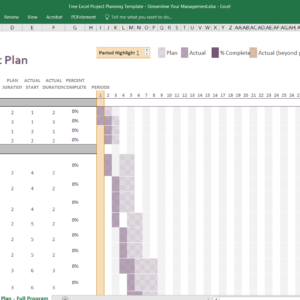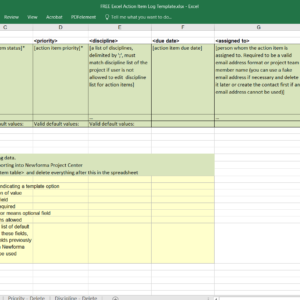Introduction
Planning is one of the most important aspects of successful project management. Without a well-thought-out plan, it can be difficult to keep a project on track and ensure that all deliverables are met.
In this article, we’ll discuss everything you need to know about project planning, including what a project plan is, what should be included in a project plan, and the steps involved in creating a project plan.
Understanding project planning
Before we dive into the details of project planning, it’s important to first understand what project planning is and why it’s so important.
Project planning is the process of defining a project’s goals, scope, schedule, and resources. It’s typically used in conjunction with project management, a process that helps ensure that a project is completed on time and within budget.
Project planning is important because it helps ensure that all stakeholders are aware of the project’s goals and objectives. It also creates a timeline for the project, which can help keep everyone on track. Additionally, project planning can help identify potential risks and issues that could impact the project’s success.
What is a project plan?
A project plan is a document that outlines the goals, scope, schedule, and resources for a project. It’s typically created by the project manager, with input from the project team and other stakeholders.
The project plan should be updated throughout the project, as changes are made to the scope, schedule, or resources. It should also be shared with all stakeholders so that everyone is aware of the project’s goals and objectives.
Things to include in a project plan
A project plan should include the following:
- Project name and description
- – Project manager and team
- – Stakeholders
- – Goals and objectives
- – Scope
- – Schedule
- – Budget
- – Resources
- – Risks and issues
- – Change management
Understanding the project management planning process
The project management planning process involves five main steps:
- Define the project
- 2. Set the project’s goals and objectives
- 3. Develop the project’s scope
- 4. Create the project’s schedule
- 5. Determine the project’s budget
These steps are important because they help ensure that all aspects of the project are considered before work begins. Additionally, they can help prevent scope creep and ensure that the project stays on track.
What are the five steps in Project planning?
As we mentioned, there are five main steps in the project management planning process:
- Define the project
- 2. Set the project’s goals and objectives
- 3. Develop the project’s scope
- 4. Create the project’s schedule
- 5. Determine the project’s budget
We’ll discuss each of these steps in more detail below.
What are the 7 steps to successful Project planning?
There are seven steps to successful project planning:
- Define the project
- 2. Set the project’s goals and objectives
- 3. Develop the project’s scope
- 4. Create the project’s schedule
- 5. Determine the project’s budget
- 6. Identify risks and issues
- 7. Create a communication plan
These steps are important because they help ensure that all aspects of the project are considered before work begins. Additionally, they can help prevent scope creep and ensure that the project stays on track.
Which are the major 10 steps involved in project planning?
The ten major steps involved in project planning are:
- Define the project
- 2. Set the project’s goals and objectives
- 3. Develop the project’s scope
- 4. Create the project’s schedule
- 5. Determine the project’s budget
- 6. Identify risks and issues
- 7. Create a communication plan
- 8. Develop a quality plan
- 9. Create a procurement plan
- 10. Create a staffing plan
These steps are important because they help ensure that all aspects of the project are considered before work begins. Additionally, they can help prevent scope creep and ensure that the project stays on track.
What are the tools in planning?
There are a variety of tools that can be used in project planning, including project management software, Gantt charts, and mind maps.
Project management software can be used to create a project plan, track progress, and manage resources. Gantt charts can be used to create a visual representation of the project’s timeline. Mind maps can be used to brainstorm ideas and develop the project’s scope.
What is the structure of a project plan?
A project plan typically includes the following sections:
- Executive summary
- – Project objectives
- – Project scope
- – Project schedule
- – Project budget
- – Project risks and issues
- – Project deliverables
The executive summary is a brief overview of the project plan. The project objectives are the goals that the project is trying to achieve. The project scope is a description of the work that needs to be done. The project schedule is a timeline of the project. The project budget is a breakdown of the project’s costs. The project risks and issues are the potential problems that could impact the project. The project deliverables are the products or services that will be delivered at the end of the project.
What is the planning cycle?
The planning cycle is the process of planning, executing, and evaluating a project. It’s important to go through this cycle for each project to ensure that the project is completed on time and within budget.
Is a Gantt chart a project plan?
A Gantt chart is a type of project plan that shows the start and end dates for each task in a project. It can be used to create a visual representation of the project’s timeline.
What is the difference between a project plan and a work plan?
A project plan is a document that outlines the goals, scope, schedule, and resources for a project. A work plan is a document that outlines the tasks, resources, and timeline for a project.
What are the barriers to planning?
There are a few barriers to planning, including scope creep, unrealistic deadlines, and unclear objectives.
Scope creep is when the scope of a project changes after the project has already begun. This can happen if the project’s goals and objectives are not well-defined. Unrealistic deadlines can also be a barrier to planning. If the deadlines are not realistic, it can be difficult to complete the project on time. Additionally, unclear objectives can be a barrier to planning. If the objectives are not clear, it can be difficult to develop an effective plan.
Conclusion
Planning is an important part of successful project management. A well-thought-out plan can help keep a project on track and ensure that all deliverables are met.
When creating a project plan, it’s important to consider the project’s goals, scope, schedule, and resources. Additionally, it’s important to identify risks and issues that could impact the project’s success.
The project management planning process involves five main steps:
- Define the project
- 2. Set the project’s goals and objectives
- 3. Develop the project’s scope
- 4. Create the project’s schedule
- 5. Determine the project’s budget